개발가이드
개발 가이드
- Basic Guide
- MAU Model
- Sticker API
- Image API
- share Model
- Sticker API
- Image API
- Payment API
- Customer Purchases API
- Refund API
과금 모델 IMAGE API
Image Search
Image Search API is an API that allows you to search Image content provided by OGQ. Content can be searched with the given keyword.
GET
/v1/images
[request]
| 요청타입 | Parameter | Description | Required |
|---|---|---|---|
| Query Param | userId | A unique value that can identify a user within the service. | 0 |
| Query Param | pageSize | The number of image contents to be received in one request. The default number is 40, and the maximum number is 100. | X |
| Query Param | page | Page number Page number starts from 0. | X |
| Query Param | keyword | Keyword to use for image search If there is no keyword value, a list of popular stickers will be shown as a response. | X |
| Query Param | creatorNames | Receive the "list of creators' names" if you want to add the search function of "search with creator's name" | X |
[Request example]
GET
`https://oapi.ogq.me/v1/images`
[ Response Body (data)]
요청이 성공하면 응답 바디에 JSON 객체로 아래 값을 포함합니다.
| 파라미터명 | 타입 | 설명 |
|---|---|---|
| hasNext | boolean | A field to check if there is more content to be searched. If there is more data with the search condition, hasNext returns a value of "true". |
| elements | object | The list of searched image elements |
elements
| 파라미터명 | 타입 | 설명 |
|---|---|---|
| contentId | String | Unique ID value of the image content |
| title | String | The name of the image content |
| description | String | Detailed description of the image content |
| creator | object | It displays the information of the creator who created the image content. |
| images | object | A list of detailed image |
| feedbacks | object | Object for delivering event information of individual image |
creator
| 파라미터명 | 타입 | 설명 |
|---|---|---|
| name | String | Creator's name |
| profileUrl | String | URL of the creator's profile image |
images
| 파라미터명 | 타입 | 설명 |
|---|---|---|
| thumbnail | object | Thumbnail image to be displayed on the list screen |
| web | object | Images to be used in streaming or web/app |
thumbnail
| 파라미터명 | 타입 | 설명 |
|---|---|---|
| url | String | Thumbnail Image URL |
| width | number | Width of streaming image |
| height | number | height of streaming image |
web
| 파라미터명 | 타입 | 설명 |
|---|---|---|
| url | String | Streaming or web/app image URL |
| width | number | Width of streaming or web/app image |
| height | number | Height of streaming or the Web / app image |
feedbacks
| 파라미터명 | 타입 | 설명 |
|---|---|---|
| onUsed | String | URL to call when individual image are used |
[Response example]
{
"code": 20000,
"data": {
"hasNext": true,
"elements": [
{
"contentId": "122283f2cff2",
"title": "Image의 제목",
"description": "Image의 설명",
"creator": {
"name": "testCreator",
"profileUrl": "https://preview.files.api.ogq.me/profile/test/with/some_iamge.jpg?format=r240_240"
},
"images": {
"thumbnail": {
"url": "https://preview.files.api.ogq.me/thumbail/test/with/some_image.png?format=c240_240",
"width": 240,
"height": 135
},
"web": {
"url": "https://preview.files.api.ogq.me/web/test/with/some_image.png?format=c240_240",
"width": 720,
"height": 405
}
},
"feedbacks": {
"onUsed": "https://oapi.ogq.me/v1/feedbacks?feedback_query_params"
}
}
]
}
}Search “Favorites Image”
"Favorites" is a list of images that users use frequently. This is an API that helps add the “Favorites”
function and images in this list to your service.
GET
/v1/favorite-images
[request]
| 요청타입 | Parameter | Description | Required |
|---|---|---|---|
| Query Param | userId | A unique value that can identify a user within the service. | 0 |
| Query Param | pageSize | The number of image elements to be received in one request. The default number is 40, and the maximum number is 100. | X |
| Query Param | page | Page number Page number starts from 0. | X |
[Request example]
GET
`https://oapi.ogq.me/v1/favorite-images`
[ Response Body (data)]
요청이 성공하면 응답 바디에 JSON 객체로 아래 값을 포함합니다.
| 파라미터명 | 타입 | 설명 |
|---|---|---|
| hasNext | boolean | A field to check if there is more content to be searched. If there is more data with the search condition, hasNext returns a value of "true". |
| elements | object | list of images added to "Favorites" |
elements
| 파라미터명 | 타입 | 설명 |
|---|---|---|
| contentId | String | Unique ID value of the image content |
| title | String | The name of the image content |
| description | String | Detailed description of the image content |
| creator | object | It displays the information of the creator who created the image content. |
| images | object | A list of detailed images |
| feedbacks | object | Object for delivering event information of individual |
creator
| 파라미터명 | 타입 | 설명 |
|---|---|---|
| name | String | Creator's name |
| profileUrl | String | URL of the creator's profile image |
images
| 파라미터명 | 타입 | 설명 |
|---|---|---|
| thumbnail | object | Thumbnail image to be displayed on the list screen |
| web | object | Images to be used in streaming or web/app |
thumbnail
| 파라미터명 | 타입 | 설명 |
|---|---|---|
| url | String | Thumbnail Image URL |
| width | number | Width of streaming image |
| height | number | height of streaming image |
web
| 파라미터명 | 타입 | 설명 |
|---|---|---|
| url | String | Streaming or web/app image URL |
| width | number | Width of streaming or web/app image |
| height | number | Height of streaming or the Web / app image |
feedbacks
| 파라미터명 | 타입 | 설명 |
|---|---|---|
| onUsed | String | URL to call when individual images are used |
[Response example]
{
"code": 20000,
"data": {
"hasNext": true,
"elements": [
{
"ordering": 1,
"image": {
"contentId": "122283f2cff2",
"title": "Image의 제목",
"description": "Image의 설명",
"creator": {
"name": "testCreator",
"profileUrl": "https://preview.files.api.ogq.me/profile/test/with/some_iamge.jpg?format=r240_240"
},
"images": {
"thumbnail": {
"url": "https://preview.files.api.ogq.me/thumbail/test/with/some_image.png?format=c240_240",
"width": 240,
"height": 135
},
"web": {
"url": "https://preview.files.api.ogq.me/web/test/with/some_image.png?format=c240_240",
"width": 720,
"height": 405
}
},
"feedbacks": {
"onUsed": "https://oapi.ogq.me/v1/feedbacks?feedback_query_params"
}
}
}
]
}
}Add the feature of "Favorites Image"
Add your favorite images.
POST
/v1/favorite-images
[request]
| 요청타입 | Parameter | Description | Required |
|---|---|---|---|
| Query Param | userId | A unique value that can identify a user within the service. | 0 |
| Body | contentIds | List of image IDs to add to "Favorites" | 0 |
[Request example]
POST
`https://oapi.ogq.me/v1/favorite-images`
{
"contentIds": [
"17506d5fe220111",
"17506d5fe220112",
"17506d5fe220113"
]
}change the order in "Favorites Images"
Users can change the order of images in "Favorites". This is an API for the change of the order in "Favorites".
PUT
/v1/favorite-images
[request]
| 요청타입 | Parameter | Description | Required |
|---|---|---|---|
| Query Param | userId | A unique value that can identify a user within the service. | 0 |
| Body | favoriteItems | An item list of favorite images sets | 0 |
favoriteItems
| 요청타입 | Parameter | Description | Required |
|---|---|---|---|
| Body | contentId | The image ID you added to "Favorites" | X |
| Body | ordering | order of images in ”Favorite" | X |
[Request example]
PUT
`https://oapi.ogq.me/v1/favorite-images`
{
"favoriteItems": [
{
"contentId": "17506d5fe220111",
"ordering": 3
},
{
"contentId": "17506d5fe220112",
"ordering": 4
}
]
}Delete "Favorite Image"
This is an API for the deletion of image elements from "Favorites"
DELETE
/v1/favorite-images/{contentId}
[request]
| 요청타입 | Parameter | Description | Required |
|---|---|---|---|
| Query Param | userId | A unique value that can identify a user within the service. | 0 |
| path | contentId | ContentId to delete from image favorites | 0 |
[Request example]
DELETE
`https://oapi.ogq.me/v1/favorite-images/{contentId}`
Search "Recent Images"
“Recent Images" is a list of the most recently used images by the user.
Calling the onUsed URL in the Feedback API will add the user's recently used image to this list.
This is an API that provides a list of recently used images.
GET
/v1/recent-images
[request]
| 요청타입 | Parameter | Description | Required |
|---|---|---|---|
| Query Param | userId | A unique value that can identify a user within the service. | 0 |
| Query Param | pageSize | The number of image elements to be received in one request. The default number is 40, and the maximum number is 100. | X |
| Query Param | page | Page number Page number starts from 0. | X |
[Request example]
GET
`https://oapi.ogq.me/v1/recent-images`
[ Response Body (data)]
요청이 성공하면 응답 바디에 JSON 객체로 아래 값을 포함합니다.
| 파라미터명 | 타입 | 설명 |
|---|---|---|
| elements | object | list of recently used image |
elements
| 파라미터명 | 타입 | 설명 |
|---|---|---|
| recentId | String | ID recently used |
| image | list | image used recently |
image
| 파라미터명 | 타입 | 설명 |
|---|---|---|
| contentId | String | Unique ID value of the image content |
| title | String | The name of the image content |
| description | String | Detailed description of the image content |
| creator | object | It displays the information of the creator who created the image content. |
| images | object | A list of detailed images |
| feedbacks | object | Object for delivering event information of individual image |
creator
| 파라미터명 | 타입 | 설명 |
|---|---|---|
| name | String | Creator's name |
| profileUrl | String | URL of the creator's profile image |
images
| 파라미터명 | 타입 | 설명 |
|---|---|---|
| thumbnail | object | Thumbnail image to be displayed on the list screen |
| web | object | Images to be used in streaming or web/app |
feedbacks
| 파라미터명 | 타입 | 설명 |
|---|---|---|
| onUsed | String | URL to call when individual image are used |
[Response example]
{
"code": 20000,
"data": {
"elements": [
{
"recentId": 0,
"usedItemId": "1",
"image": {
"contentId": "122283f2cff2",
"title": "Image의 제목",
"description": "Image의 설명",
"creator": {
"name": "testCreator",
"profileUrl": "https://preview.files.api.ogq.me/profile/test/with/some_iamge.jpg?format=r240_240"
},
"images": {
"thumbnail": {
"url": "https://preview.files.api.ogq.me/thumbail/test/with/some_image.png?format=c240_240",
"width": 240,
"height": 135
},
"web": {
"url": "https://preview.files.api.ogq.me/web/test/with/some_image.png?format=c240_240",
"width": 720,
"height": 405
}
},
"feedbacks": {
"onUsed": "https://oapi.ogq.me/v1/feedbacks?feedback_query_params"
}
}
}
]
}
}Delete "Recent Images"
Delete the image in the "Recent Stickers" list
DELETE
/v1/recent-images/{recentId}
[request]
| 요청타입 | Parameter | Description | Required |
|---|---|---|---|
| Query Param | userId | A unique value that can identify a user within the service. | 0 |
| path | recentId | Id to delete from most recent usage image | 0 |
[Request example]
DELETE
`https://oapi.ogq.me/v1/recent-images/{recentId}`
Image Streaming
call URL for image streaming
GET
/v1/images/{contentId}/streamingUrl
[request]
| 요청타입 | Parameter | Description | Required |
|---|---|---|---|
| Query Param | userId | A unique value that can identify a user within the service. | 0 |
| Query Param | policyCode | Streaming license type (for example: OGQ-IMAGE-SR) | X |
| Path | contentId | the content ID of the image to be used in streaming | 0 |
[Request example]
GET
`https://oapi.ogq.me/v1/images/{contentId}/streamingUrl`
[ Response Body (data)]
요청이 성공하면 응답 바디에 JSON 객체로 아래 값을 포함합니다.
| 파라미터명 | 타입 | 설명 |
|---|---|---|
| imageUrl | String | Image URL with watermark removed. This URL is valid for 24 hours. (※ Note. This is a URL that cannot be used after 24 hours, so please use after saving the commercial service) |
[Response example]
{
"code": 20000,
"data": {
"imageUrl": "https://preview.files.api.ogq.me/STOCK_IMAGE_BULK/3fb800f3/5a51e3f008bf3/OGQ_jrjeon_2020-05-08.jpg?format=w1280_cc"
}
} Feedback API
This is an API that enables the server to use and access image contents.
You can call the URL in "image.feedbacks.onUsed" in the image response results.
GET
/v1/feedbacks
[Request example]
GET
`https://oapi.ogq.me/v1/feedbacks`


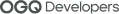
대표이사 신철호 | 이메일 support@ogq.me
서울특별시 강남구 논현로 164 10층 (도곡동, 튼튼영어빌딩)
사업자 등록번호 220-86-76113
통신판매업신고번호 제2018-서울강남-03954호
문의전화 070-7403-6158
서울특별시 강남구 논현로 164 10층 (도곡동, 튼튼영어빌딩)
사업자 등록번호 220-86-76113
통신판매업신고번호 제2018-서울강남-03954호
문의전화 070-7403-6158